Step 1: Download Reporter App


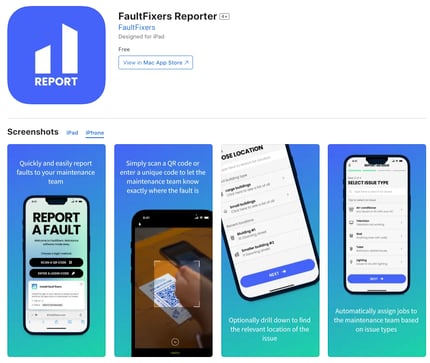
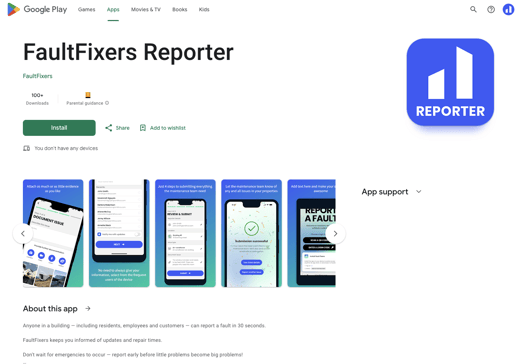
Step 2: Enable Permissions
🔍 Grant permissions for camera access, allowing the app to scan QR codes as well as location access, which allows us to speed up the reporting process.

Step 3: Scan Building QR Code
🏢 Scan the Building, Location or Asset QR Code using your device's camera. Alternatively, enter a text code if provided.
Step 4: Reporting
📍 📸 Select issue type & take a photo of the issue
After you've reported your first fault, you'll be able to select the building without the need for scanning the QR code or entering the code manually.
Step 5: Provide Additional Information
ℹ️ Once you've specified the location and issue type, provide additional details related to the reported issue. This includes a brief description, relevant images & videos, and any extra information that can help address the issue effectively.
Step 6: Review & Submit
✅ Before submitting your report, review the information for accuracy.
Once satisfied, click 'Submit'.
🚀 Once your report is submitted, the ticket is instantly sent to the designated maintenance team.
Video Guide:
Need Assistance?
If you require further assistance or have additional questions,
don't hesitate to reach out to us at support@faultfixers.com.




